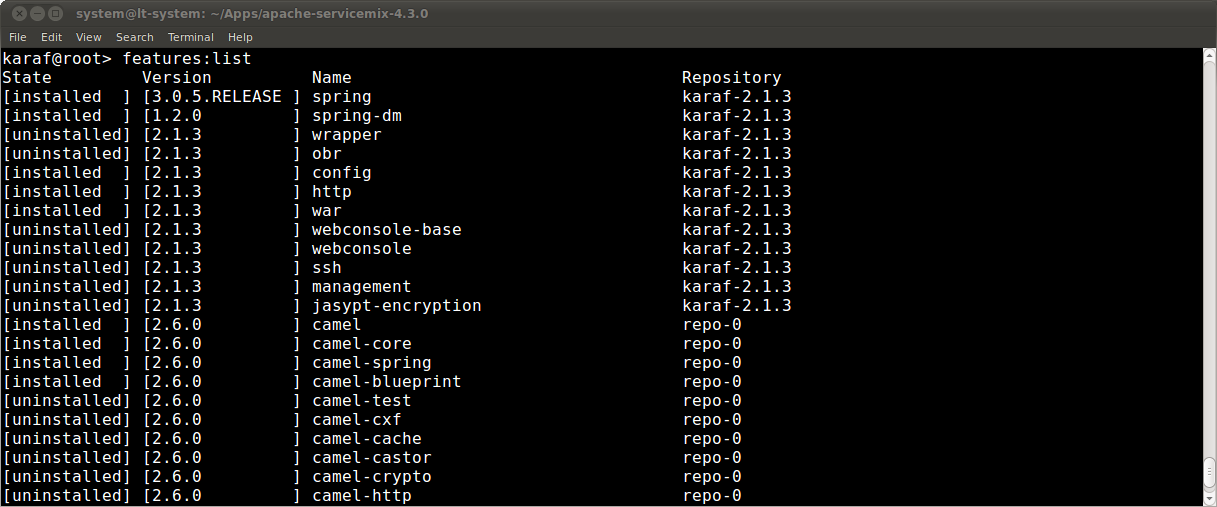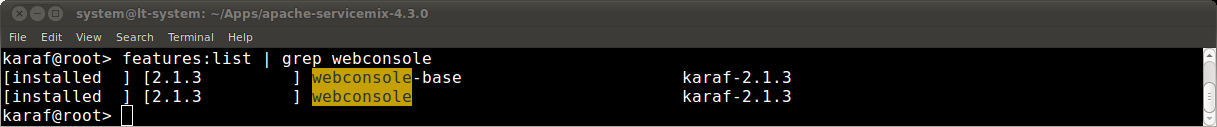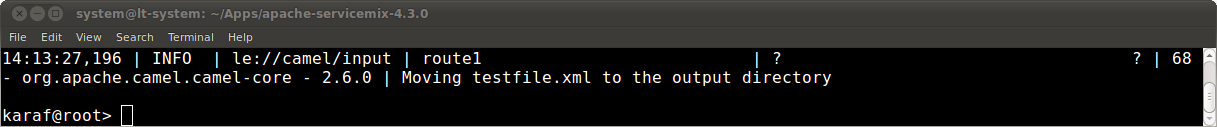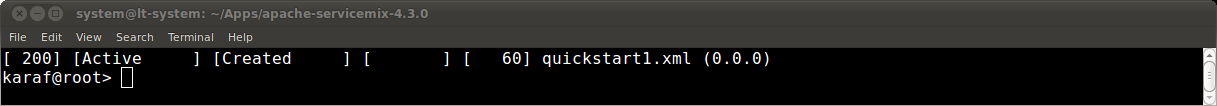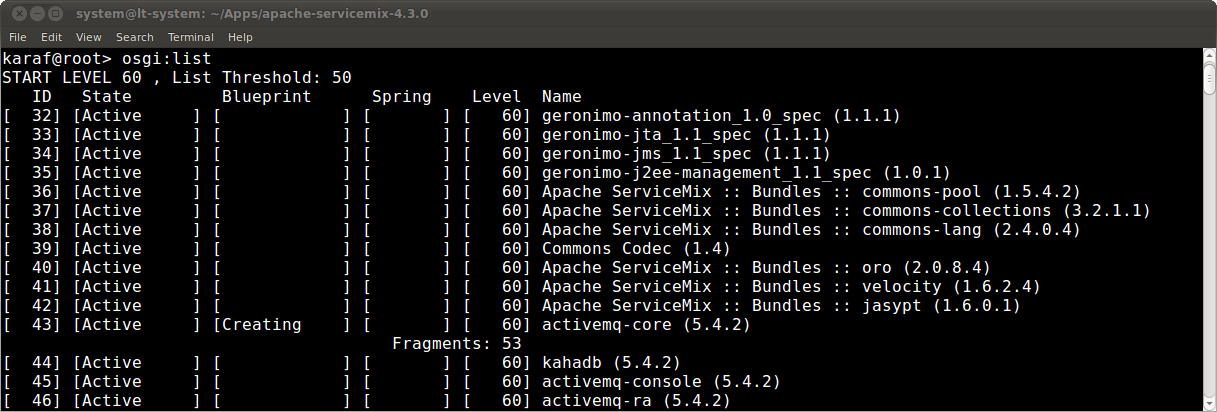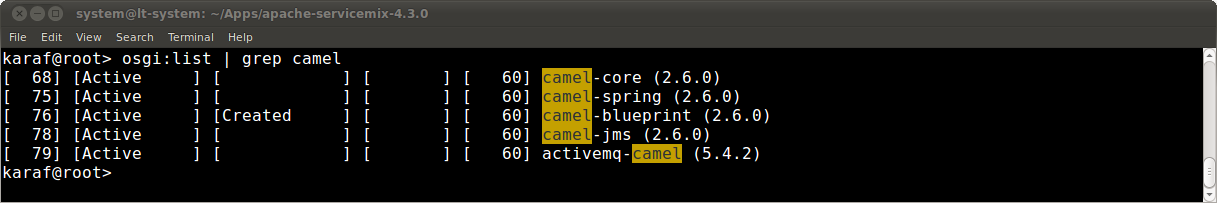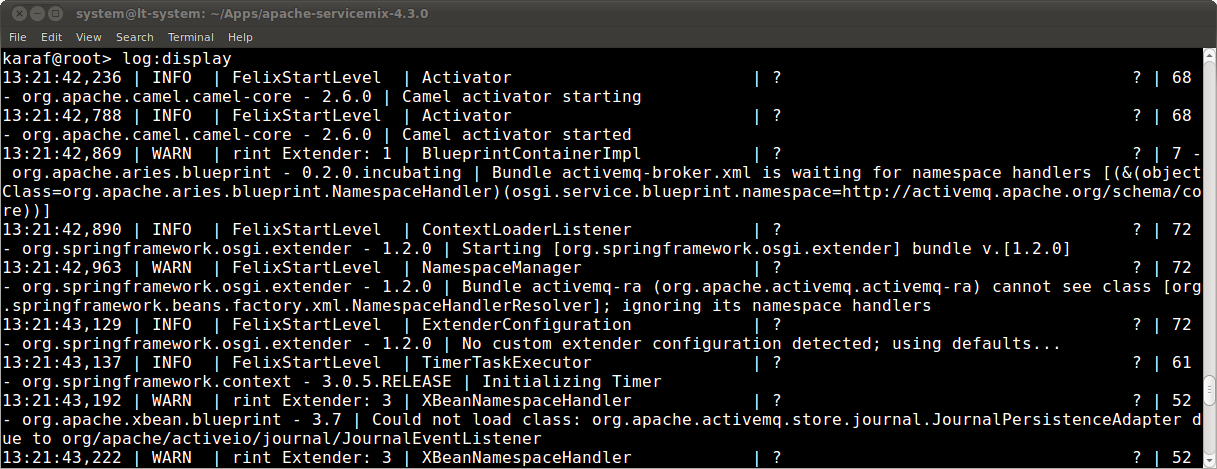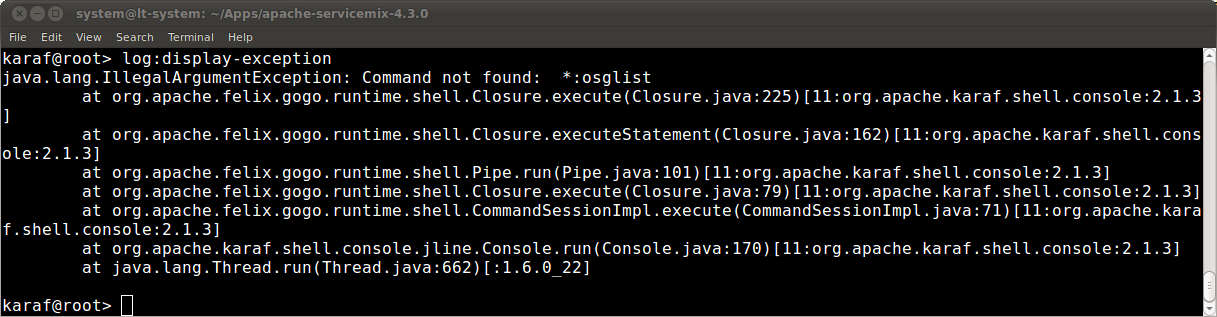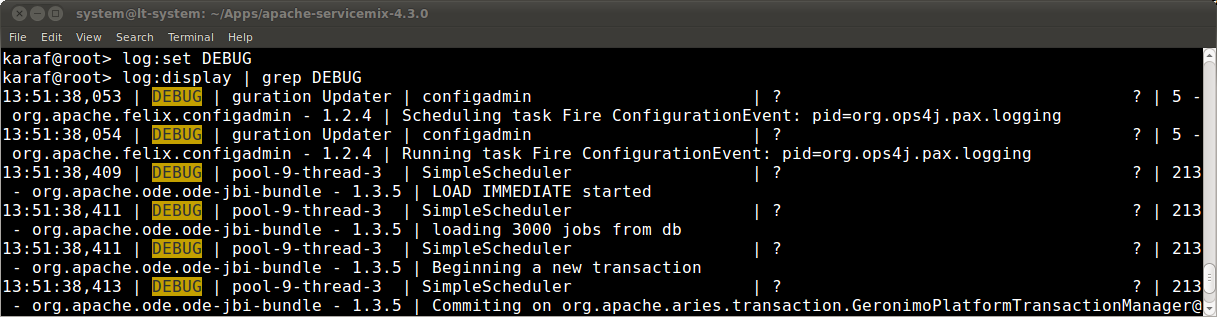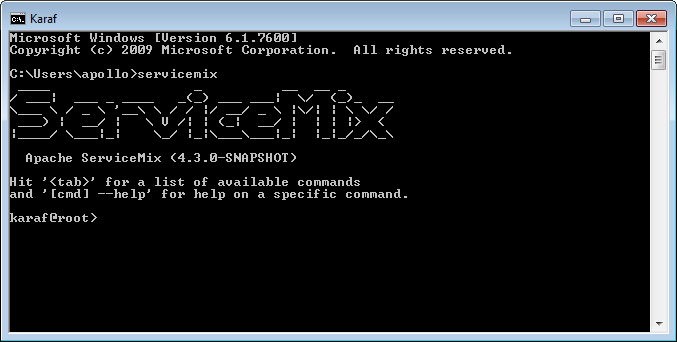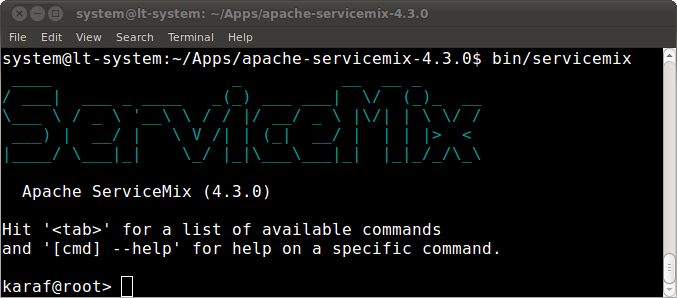[원본 출처] http://servicemix.apache.org/docs/5.0.x/camel/index.html
Apache Camel is a powerful open source integration framework based on known Enterprise Integration Patterns with powerful Bean Integration.
Apache Camel은 파워풀 빈 통합을 가지고 엔터프라이즈 통합 패턴(EIP)으로 알려진 것에 근거한 파워풀한 오픈 소스 통합 프레임워크이다.
Camel in ServiceMix(ServiceMix 의 Camel)
In ServiceMix, Apache Camel is like our swiss army knife for creating integration solutions. It allows using XML or a Java/Scala-based DSL to express your routes, comes with over 70 optional components, has powerful and versatile Java bean integration, error handling, ... and tons of other features.
ServiceMix에서 Apache Camel이 통합 솔루션을 생성하기 위해 스위스 육군 칼(맥가이버칼) 같다. 그것은 XML 또는 Java/스칼라 기반 DSL을 당신의 라오터를 표현하기 위해 사용 하는 것과 70개 이상의 부가적인 컴포넌트들을 함게 제공하고 강력하고 다양한 Java 빈 연계를 가지고 에러를 핸들링하고 그리고 다른 기능의 톤을 허용한다.
Apache Camel is installed by default if you first start the container. We also have out-of-the-box hot-deployment support for both Spring and Blueprint to make it easy to deploy your own Camel routes, as well as optionally installable features for all the available Camel components.
만약 당신이 먼저 컨테이너를 시작하기를 원하면 Apache Camel은 기본으로 설치되어 있다. 우리는 또한 Spring과 Blueprint가 당신의 Camel 라우터를 배포하기 쉽게 만들어 주기 위해 뿐만 아니라 부가적으로 모든 Camel 컴포넌트를 위한 설치 가능한 기능을 지원하는 핫 디플플로이 외부 박스를 가지고 있다
Goal of this guide(이 가이드의 목적)
The goal of this guide is to look into the details for using Camel inside ServiceMix:
이 가이드의 목적은 ServiceMix안에 Camel을 사용하기 위한 상세를 찾기 위한 것이다.
deployment options
installing additional components
Examples(예제)
The Apache ServiceMix distributions also contain a set of Camel examples. You can find these examples in theexamples/camel directory.
Apache ServiceMix 배포판은 Camel 예제 세트를 또한 포함한다. 당신은 examples/camel 디렉토리에서 그런 예제를 찾을 수 있다.
More information about Camel(Camel에 대한 이상의 정보)
More information about Camel itself, can be found on http://camel.apache.org.
Camel 그 자체에 대한 더 많은 정보는 http://camel.apache.org에 찾을 수 있다.
There's also a great book available about Camel
또한 Camel에 대한 가능한 책이다.
Ibsen, Claus, and Anstey, Jonathan. (December 2010). Camel in Action. Greenwich, CT: Manning. ISBN: 9781935182368.
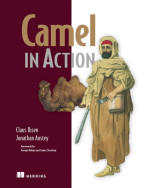
'Apache ServiceMix' 카테고리의 다른 글
| ServiceMix ActiveMQ Guide - Camel을 이용한 ActiveMQ 사용 (0) | 2014.08.13 |
|---|---|
| ServiceMix ActiveMQ Guide - 소개 (0) | 2014.08.12 |
| ServiceMix User Guide - 기술 선택 가이드 (0) | 2014.08.12 |
| ServiceMix User Guide - ServiceMix 4란? (0) | 2014.08.11 |
| ServiceMix User Guide - 소개 (0) | 2014.08.11 |