[원본 출처] http://servicemix.apache.org/docs/5.0.x/quickstart/console.html
Apache ServiceMix console(Apache ServiceMix 콘솔)
Now that we successfully installed and started Apache ServiceMix, we'll take a closer look at the console. This is where you manage your ServiceMix instance, add and remove bundles, install optional features, ...
우리가 성공적으로Apache ServiceMix를 설치를 했고 시작한 지금, 우리는 콘솔로 눈이 가게 될 것이다. 당신이 당신의 ServiceMix를 어디서 관리하고 번들을 추가하고 삭제하는지 이다. 그러려면 옵션 기능을 설치하라
Working with bundles(번들 작동시키기)
When ServiceMix is first started, a whole set of bundles providing the core features for the product are being installed. Let's use the command console to find out more about them...
SerivceMix를 먼저 시작할때 프로젝트를 위한 코어기능을 제공하기 위한 번들의 전체 세트를 설치하게 될 것이다. 자 그것들에 대해 좀더 많이 알아내기 위해서는 커멘트 콘솔을 사용해보자.
The osgi:list command can be used to get a list of all bundles currently installed. Enter this
osgi:list 명령어는 현재 설치된 모든 번들의 리스트를 얻기 위해 사용할 수 있다. 이렇게 입력하라.
karaf@root> osgi:list
This is what the output looks like if you run this on your ServiceMix instance.
만약 당신이 ServiceMix 인스턴스를 실행시켰다면 아래 같은 보이는 결과를 보게 될 것이다.
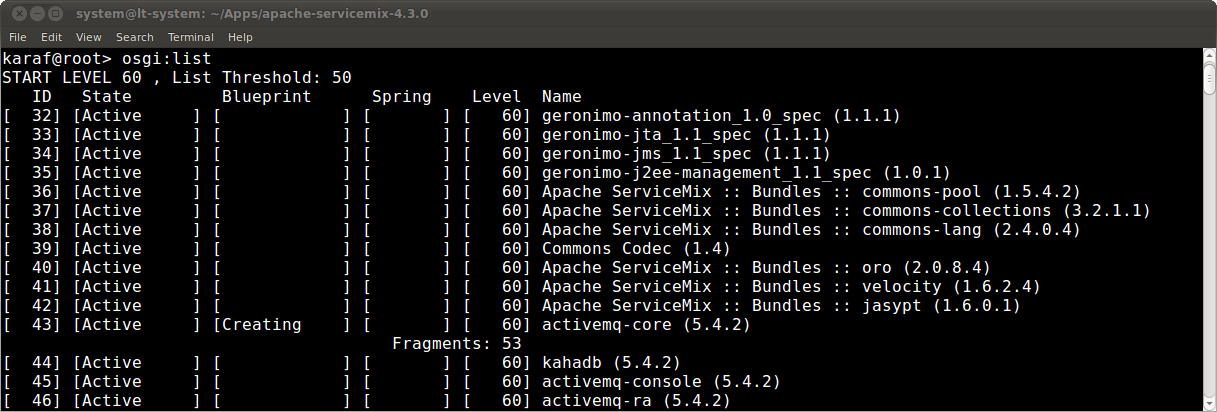
For every bundle, you see:
모든 번들에서 당신은 본다.
the bundle id (번들 ID)
the bundle state (번들 상태)
if the bundle contains a Blueprint or Spring XML file, the next 2 columns will show you if the beans defined there were created successfully
만약 번들이 블루프린트나 Spring XML 파일을 포함하고 있다면 다음 2 컬럼들이 Bean들이 성공적으로 생성되었는지 정의 된 것을 보여 주게 될것이다.the bundle start level (번들의 실행 수준)
the bundle name and version (번들의 이름과 버전)
If you're looking for something specific in the list, you can use unix-like pipes and utilities to help you. An example: to look for all Camel related bundles...
만약 당신이 이 리스트에서 무언거 특별한 것을 찾는다면 당신은 unix 처럼 pipe들과 유틸리티를 사용하여 당신을 도울 수 있을 것이다.
karaf@root> osgi:list | grep camel
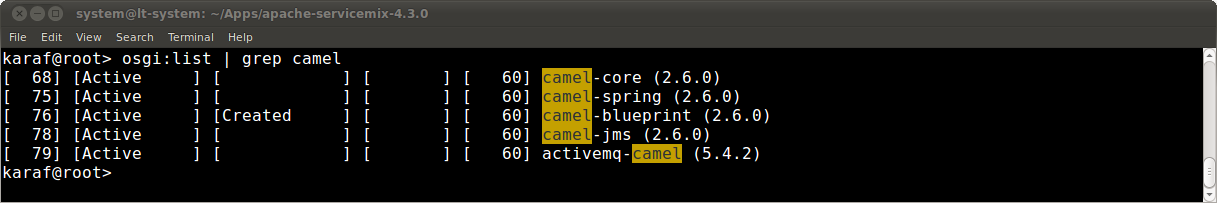
Working with logging(로그 동작시키기)
Many of the applications you write will have some form of log output. To look at the message in the log file, you can us the log:diplay command.
당신이 썼던 어플리케이선의 대부분은 로그 결과물의 몇몇 형태를 가지게 될 것이다. log 파일에서 메시지를 찾기 위해 당신은 우리의 log:diplay 커멘더를 이용 할 수 있다.
karaf@root> log:display
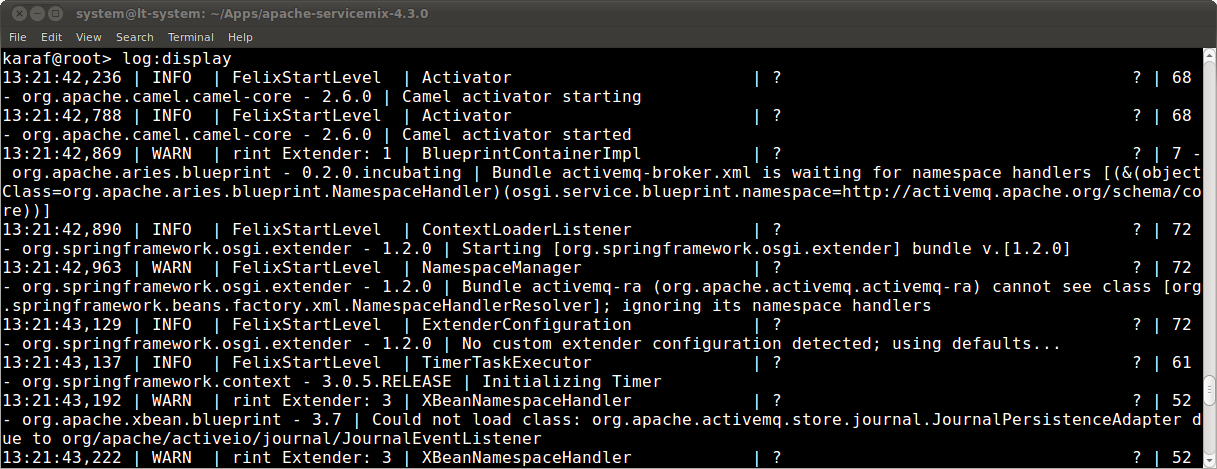
If you're only interested in the latest exception in the log file, you can uselog:display-exception instead.
만약 당신이 단지 log 파일에서 최근 Exception 에 관심이 있다면 당신은 대신에 log:display-exception 를 사용 할 수 있다.
karaf@root> log:display-exception
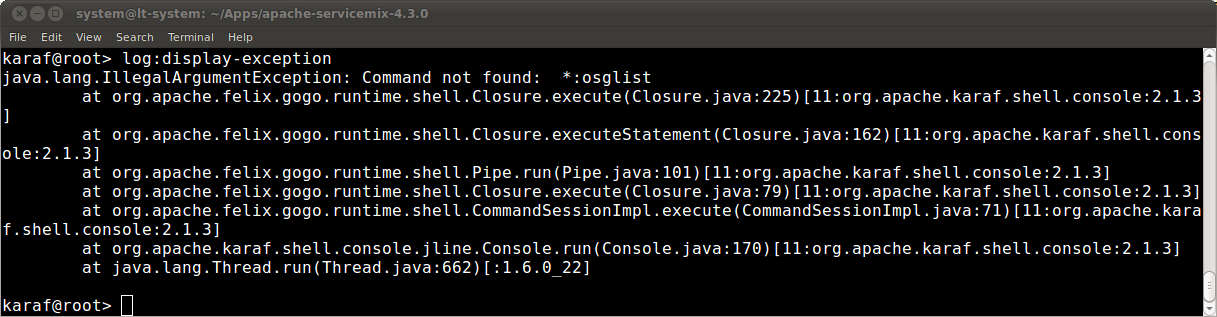
You can also change the log level at runtime by using the log:set command. You can try these commands on your instance now by first setting the log level to DEBUG and then using grep to make sure that you can actually see the extra logging.
당신은 또한 log:set 커멘더를 사용함으로써 런타임환경에서 로그 레벨을 변경 할 수 있다. 당신은 먼저 DEBUG 레벨을 설정하고 그리고 당신이 실제 추가 로깅을 볼때 확인하기 위해 grep 을 사용함으로써 현재 당신의 인스턴스에 그 커멘트들을 사용할 수 있다.
karaf@root> log:set DEBUG
karaf@root> log:display | grep DEBUG
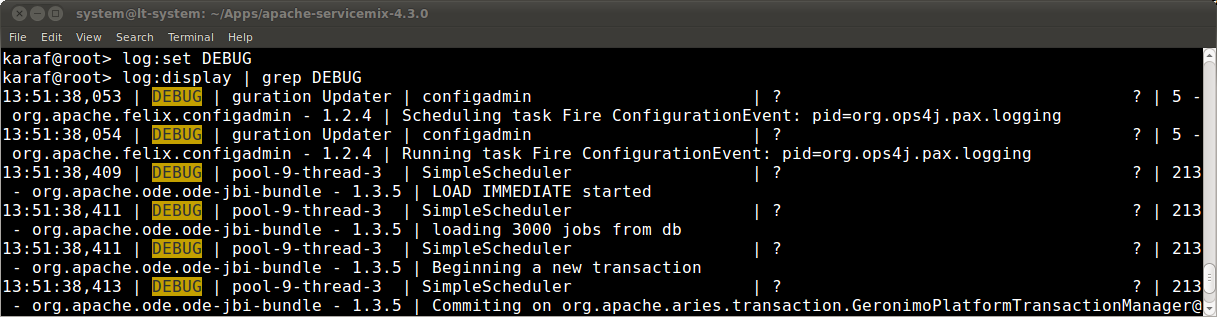
Afterwards, revert the log level to its original INFO value again with log:set.
나중에 log:set 을 사용하여 다시 원래의 INFO 값으로 로그 레벨을 되돌린다.
karaf@root> log:set INFO
...and there's a lot more (그리고 더 많은 것들이 있다)
These are obviously just a few examples of what the command shell is all about. There are a lot more commands in the shell to help you deploy, monitor, manage and troubleshoot the applications you're building with ServiceMix.
분명히 커멘트 쉘의 모든 것에 대해 단지 몇몇 예제만 있다. 당신이 ServiceMix에 빌드된 어플리케이션을 배포, 모니터링, 관리, 문제 해결하는 것을 됩기 위한 쉘에서의 커멘더 들이 더 많이 있다.
'Apache ServiceMix' 카테고리의 다른 글
| ServiceMix Quickstart ActiveMQ 추가하기 (0) | 2014.07.30 |
|---|---|
| ServiceMix Quickstart Camel 라우팅 (0) | 2014.07.29 |
| ServiceMix Quickstart 설치 (0) | 2014.07.29 |
| ServiceMix Quickstart 소개 (0) | 2014.07.29 |
| ServiceMix 문서 (0) | 2014.07.28 |