[원본 출처] http://servicemix.apache.org/docs/5.0.x/quickstart/camel.html
Using Camel(Camel 사용하기)
Now that we know how to operate Apache ServiceMix through the shell console, it's time to start using it for what it is built for. Let's build our very first integration solution with a Camel route and deploy it on ServiceMix.
쉘 콘솔을 통하여 Apache ServiceMix를 어떻게 조작하는지 알게된 지금이 무엇을 빌드하기 위해 그것을 사용하는 것을 시작해야 하는 그때다. 우리의 첫번째 연계 솔루션을 Camel 라우터를 가지고 빌드 하고 그것을 ServiceMix에 배포해 보자
Our simple scenario(간단한 시나리오)
In this simple scenario, we're going to move files from an input directory calledcamel/input to an output directory called camel/output. To ensure we can keep track of which files get moved, we'll also write a message to the log file whenever we move a file.
이 단순 시나리오에서 우리는 calledcamel/input 이라는 input 디렉토리에서 camel/output 이라 불리는 output 디렉토리로 파일을 옮기게 될 것이다. 우리는 파일을 이동하는 것을 추적을 유지할 수 있도록 확인 하기 위해 우리는 또한 우리가 파일을 옮길때마다 로그 파일에 메시지를 기록 할 것이다.
Creating the route(라우터 생성하기)
One of the most simple ways to deploy a new route on ServiceMix, is by defining the route in a Blueprint XML file.
ServiceMix에 새로운 라우터를 배포하기 위해 가장 단순한 방법중에 하나는 Blueprint XML 파일에 라우터를 정의 하는 것에 의한 것이다.
<?xml version="1.0" encoding="UTF-8"?>
<blueprint
xmlns="http://www.osgi.org/xmlns/blueprint/v1.0.0"
xmlns:xsi="http://www.w3.org/2001/XMLSchema-instance"
xsi:schemaLocation="
http://www.osgi.org/xmlns/blueprint/v1.0.0
http://www.osgi.org/xmlns/blueprint/v1.0.0/blueprint.xsd">
<camelContext xmlns="http://camel.apache.org/schema/blueprint">
<route>
<from uri="file:camel/input"/>
<log message="Moving ${file:name} to the output directory"/>
<to uri="file:camel/output"/>
</route>
</camelContext>
</blueprint>
Deploying the route(라우터 배포하기)
In order to deploy and start the route, just copy the XML file you created into ServiceMix' deploy directory. The file will get picked up and deployed by ServiceMix. You will see a camel/input folder appear in your ServiceMix installation directory and any files you copy into that directory will get moved into the camel/output directory.
라우터를 배포하고 시작할 목적으로 단지 ServiceMix의 deploy 디렉토리에 당신이 만든 XML 파일을 복사하라. 그 파일은 ServiceMix에 의해 올려지고 배포 될 것이다. 당신은 SericeMix 설치 디렉토리에 camel/input 폴더가 나타나는 것을 보게 될 것이고 어떤 파일을 당신이 그 디렉토리에 복사 하게 되면 camel/output 디렉토리로 옮겨 지게 될 것이다.
If you do a log:display in the shell, you will also see the log output for every file that's been moved.
만약 당신이 쉘에서 log:display 라고 치면 당신은 또한 옮겨졌었던 모든 파일들을 위한 log 결과를 보게 될 것이다.
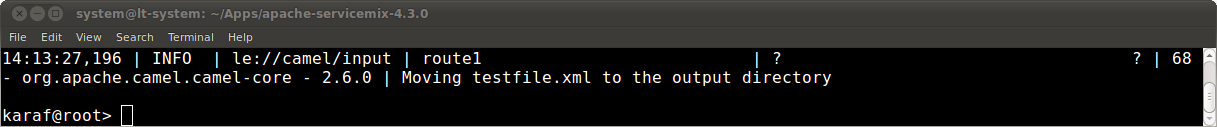
Using the shell to manage the route(라우터를 관리하기 위해 쉘 사용하기)
Using osgi:list, you'll notice that your XML file has been transformed into a bundle and that the Blueprint container has been created to start your Camel route.
osgi:list 를 사용하면 당신은 당신의 XML 파일이 번들속으로 전송되었었고 Blueprint 컨테이너에 당신의 Camel 라우터가 시작하기 위해 생성되었었다는 것을 알게 될 것이다.
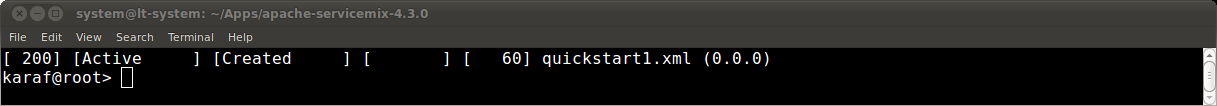
From this output, you also learn that the bundle id for your XML file is 200. This allow you to start and stop the route whenever necessary. Let's give this a go now...
이번 Output으로 부터 우리는 또한 당신의 XML 파일을 위한 번들 ID가 200이라는 것을 배우게 된다. 그것은 당신이 필요할때 언제나 라우터를 시작하고 정지하는 것을 허락한다. 다음과 같이 해보자.
First, stop the route with
먼저 다음으로 라우터를 멈추보자
karaf@root> osgi:stop 200
The route is no longer active, so any files you copy into the orders/input folder will remain there for now. As soon as you restart the route, the pending files will get moving again.
라우터는 더이상 살아있지 않다. 그래서 orders/input 폴더에 복사했던 어떤 파일들도 지금 거기에 남게 될 것이다. 당신이 라우터를 재시작하자마자 보류된 파일들이 다시 옮겨지게 될 것이다.
karaf@root> osgi:start 200'Apache ServiceMix' 카테고리의 다른 글
| ServiceMix Quickstart 추가 기능 (0) | 2014.08.11 |
|---|---|
| ServiceMix Quickstart ActiveMQ 추가하기 (0) | 2014.07.30 |
| ServiceMix Quickstart 콘솔 (0) | 2014.07.29 |
| ServiceMix Quickstart 설치 (0) | 2014.07.29 |
| ServiceMix Quickstart 소개 (0) | 2014.07.29 |