[원본 출처] http://servicemix.apache.org/docs/5.0.x/quickstart/installation.html
Installation(설치)
Before we can start working with Apache ServiceMix, we have to get it installed and running on our local machine first.
우리가 Apache ServiceMix를 가지고 작업하는 것을 시작하기 전에 우리는 먼저 우리의 로컬머신에 설치하고 실행하는 것을 가지고 있다.
System requirements(시스템 요구사항)
For running Apache ServiceMix itself, you'll need
Apache ServiceMix 자체를 실행하기 위해서는 우리는 필요로 하게 된다.
Java Runtime Environment (JRE) 1.6.x (Java 6) or
Java Runtime Environment (JRE) 1.7.x (Java 7)
JRE 1.6.X나 1.7.XAbout 100 MB of free disk space for the default assembly
디폴트 어셈블리를 위한 약 100MB 이상의 여유 디스크 공간
If you're developing your own integration applications and OSGi bundles, you'll also need
만약 우리가 연계 어플리케이션과 OSGi 번들을 개발 하고 있다면 우리는 또한 필요로 하게 된다.
Java Developer Kit (JDK) 1.6.x (Java 6) or
Java Developer Kit (JDK) 1.7.x (Java 7)
JDK 1.6.X 나 1.7.XApache Maven 3.0.4 or higher
Apache Maven 3.0.4 또는 그 이상
Downloading Apache ServiceMix(Apache ServiceMix 다운로드 받기)
Apache ServiceMix 5.0.0-SNAPSHOT is available under the Apache License v2 and can be downloaded from http://servicemix.apache.org/downloads.html.
Apache ServiceMix 5.0.0-SNAPSHOT 이 Apache License v2 로 가능하며 http://servicemix.apache.org/downloads.html 에서 다운로드 받을 수 있다.
Depending on your operation system, you should download either the tar.gz or the zip file:
당신의 OS에 영향을 받으며 당신은 tar.gz 나 zip 파일을 다운로드 할 수 있다.
tar.gz for Linux/Unix/MacOS X
Linux/Unix/MacOS X 를 위해서는 tar.gzzip for Windows
Windows를 위해서는 zip
Installing Apache ServiceMix(Apache ServiceMix 설치하기)
Installing Apache ServiceMix is as simple as uncompressing the downloaded archive on your hard disk. For the rest of this guide, we'll refer to the this location as<SERVICEMIX_HOME>.
Apache ServiceMix를 설치하기는 당신의 하드디스크에 다운로드된 아카이브를 압축을 푸는 것 같이 간단하다. 이 가이드의 나머지 부분은 우리가 <SERVICEMIX_HOME> 라는 위치를 참조하게 될 것이다.
Starting Apache ServiceMix(Apache ServiceMix 시작하기)
Depending on your platform, start Apache ServiceMix by following the instructions below. After starting the container, you will have access to the console from which you can manage the container.
당신에 플랫폼에 따라 아래 따라 나오는 지침에 의해 Apache ServiceMix를 시작한다. 당신이 컨테이너를 시작한 후에 당신은 컨테이너를 관리 할수 있는 콘솔에 접속할 수 있을 것이다.
On Windows(윈도우에서)
In a command prompt window, navigate to the directory where you extracted ServiceMix and run the bin\servicemix.bat file.
윈도우 커멘트 프롬프트에서 당신이 ServiceMix를 압축을 풀었던 디렉토리로 이동하고 bin\servicemix.bat 파일을 실행하라
Example: if ServiceMix in installed in the c:\tools\apache-servicemix-5.0.0-SNAPSHOT directory
예제 : 만약 ServiceMix가 c:\tools\apache-servicemix-5.0.0-SNAPSHOT 디렉토리에 설치 되어 있다면
> cd c:\tools\apache-servicemix-5.0.0-SNAPSHOT
> .\bin\servicemix
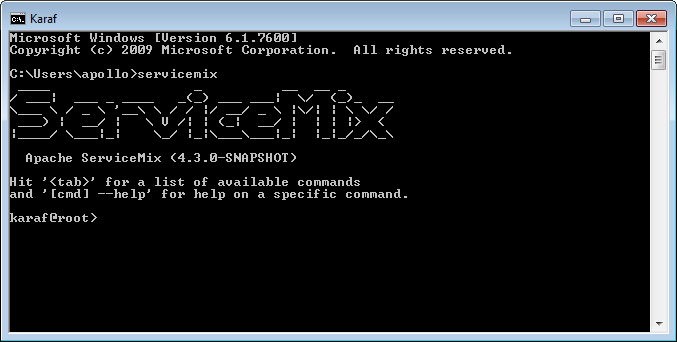
On Linux/Unix/MacOS X (Linux/Unix/MacOS X 에서)
On a command shell, navigate to the directory where you extracted ServiceMix and the bin/servicemix shell script
커멘드 쉘에서 당신이 ServiceMix 를 압축 풀었던 디렉토리로 이동하고 그리고 bin/servicemix 쉘 스크립트를 실행하라.
Example: if ServiceMix is installed in the ~/Applications/apache-servicemix-5.0.0-SNAPSHOT directory.
예제: 만약 ServiceMix를 ~/Applications/apache-servicemix-5.0.0-SNAPSHOT 디렉토리에 설치 하였다면
$ cd ~/Applications/apache-servicemix-5.0.0-SNAPSHOT
$ ./bin/servicemix
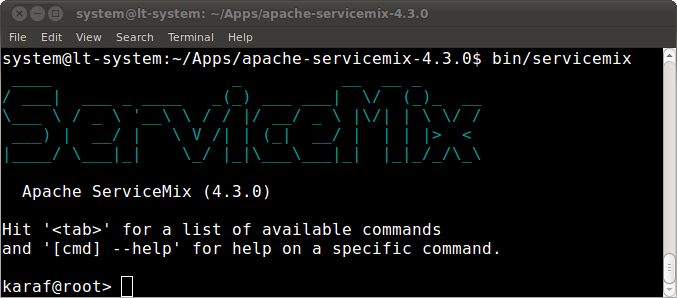
'Apache ServiceMix' 카테고리의 다른 글
| ServiceMix Quickstart Camel 라우팅 (0) | 2014.07.29 |
|---|---|
| ServiceMix Quickstart 콘솔 (0) | 2014.07.29 |
| ServiceMix Quickstart 소개 (0) | 2014.07.29 |
| ServiceMix 문서 (0) | 2014.07.28 |
| ServiceMix 다운로드 (0) | 2014.07.28 |