[원본 출처] http://servicemix.apache.org/docs/5.0.x/quickstart/features.html
Optional features (추가 기능)
Everything discussed in the quickstart guide so far is installed out-of-the-box in Apache ServiceMix, but we also have a lot of optional features that can be installed in the container when necessary.
지금까지 이 퀵스타트 가이드에서 논의된 모든 것이 Apache ServiceMix의 박스 안에 설치되어 있었다. 그러나 우리는 또한 필요할때 컨테이너 안에 설치 될수 있는 많은 추가 기능을 가지고 있다.
List of features
The list of features is available with the features:list command. The overview shows you whether or not the feature is currently installed, the version and the name of the feature.
이 기능 목록은 features:list 명령어를 통해서 가능하다. 이 개요는 현재 기능이 설치되어 있는지 아닌지를 보여준다
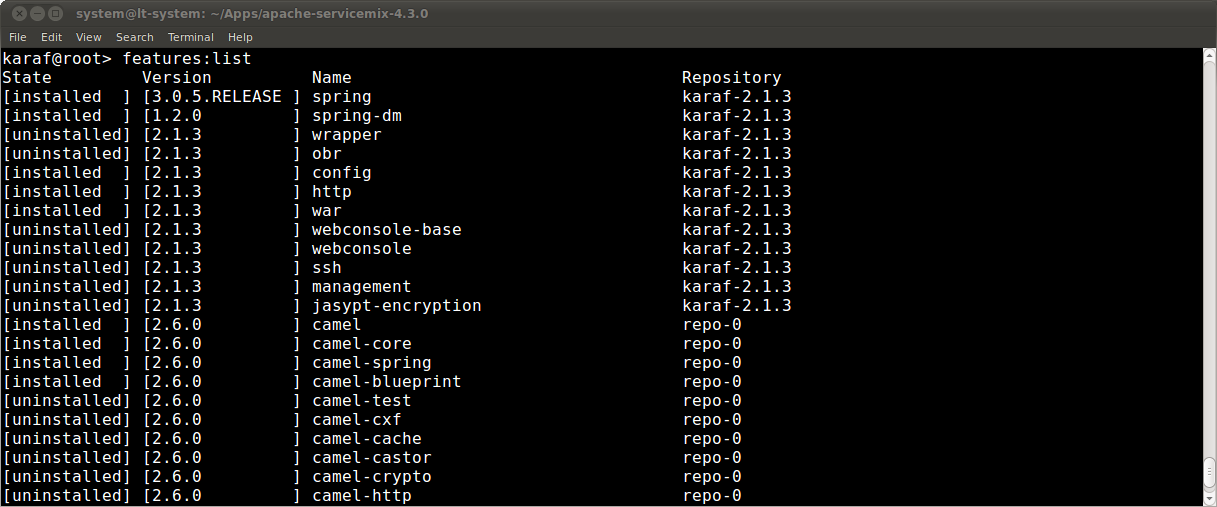
The full list contains a lot of different features: optional Camel components, features for adding OBR or wrapper support to Serviceix, a web console, ... Again, you can use things like | and grep to find the things in the list that you're interested in.
전체 리스트는 많은 다른 기능을 포함한다. 추가 Camel 컴포넌트, OBR 또는 ServiceMix를 지원하는 wrapper를 추가 하는 기능, 웹 콘솔, ... 또 당신은 그 리스트에서 당신이 흥미있는 그것들을 찾기 위해 "|" 와 grep 을 사용할 수 있다.
karaf@root> features:list | grep camel
Example: Web console(예제: 웹 콘솔)
To get the web console installed in ServiceMix, install the feature from your console
ServiceMix에 웹 콘솔을 설치 하기 위해 당신의 콘솔로 부터 기능을 설치하라
karaf@root> features:install webconsole
Afterwards, you can verify that the feature is marked installed in the overview. You'll notice that the webconsole-basefeature has also been installed as a requirement for the webconsole feature itself.
이후 이 개요에서 당신은 기능이 설치되었다는 표시될수 있는 것을 확인 할 수 있다. 당신은 표시될 것이다. webconsole-base 기능이 또한 webconsole 기능 이 그 자체의 필요로 설치되었던 것을 보게 될 것이다.
karaf@root> features:list | grep webconsole
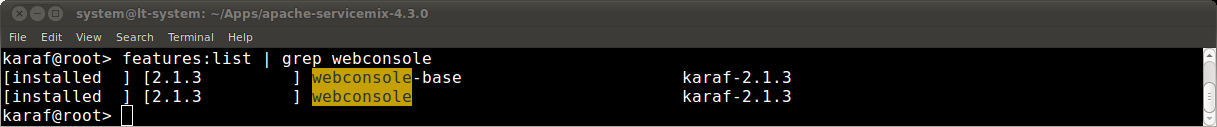
You will now be able to point your browser to http://localhost:8181/system/console and login with user smx and passwordsmx to access the web console. From the webconsole, you can also start and stop bundles, install optional features again, ...
당신은 이제 당신의 브라우저에 http://localhost:8181/system/console을 출력하고 웹 콘솔에 접속하기 위해 사용자로 smx 비밀번호로 smx를 사용하여 로그인 할 수 있을 것이다. 웹콘솔로 부터 당신은 당신의 번들을 시작하고 멈출수 있고 다시 추가 기능을 설치 할수 있다.
'Apache ServiceMix' 카테고리의 다른 글
| ServiceMix User Guide - ServiceMix 4란? (0) | 2014.08.11 |
|---|---|
| ServiceMix User Guide - 소개 (0) | 2014.08.11 |
| ServiceMix Quickstart ActiveMQ 추가하기 (0) | 2014.07.30 |
| ServiceMix Quickstart Camel 라우팅 (0) | 2014.07.29 |
| ServiceMix Quickstart 콘솔 (0) | 2014.07.29 |